Webcam redirection for 64-bit applications
CLOUD STATUS
Now AvailableCitrix Workspace app - Linux
Starting with the 2305 release, webcam redirection is supported for 64-bit applications.
System requirements
- GStreamer framework version 0.1.x or 1.x depending on the current version installed in the system.
- ICAClient version greater than 2106 in case it is using GStreamer 1.x
- Gstreamer version and plug-ins:
- gstreamer1.0-plugins-base
- gstreamer1.0-plugins-bad
- gstreamer1.0-plugins-good
- gstreamer1.0-plugins-ugly
- gstreamer1.0-vaapi plugin and libva library
- x264 library
NOTE:
The version of the GStreamer plug-in must be consistent with the version of the GStreamer framework. For example, if you install the Gstreamer1.2.4, the version of all Gstreamer1.x plug-ins must be 1.2.4.
Webcam redirection configuration
Do the following steps to activate and configure the webcam redirection feature for 64-bit apps on Citrix Workspace app for Linux.
Step 1: Verify the ICAClient configuration
Set the AllowAudioInput value to True to enable the webcam redirection feature. By default, this value is set to True during the installation of ICAClient.
If the AllowAudioInput value is set to False, do the following to enable the webcam redirection feature:
- Navigate to the ~/.ICAClient/wfclient.ini configuration file and edit it.
- Set the AllowAudioInput value to True.
AllowAudioInput=True
Step 2: Verify the Theora encoder configuration
After you have successfully installed the ICAClient and the AllowAudioInput value is set to True, by default the Theora encoder is configured. This encoder is a software-based encoder with acceptable performance. However, this encoder supports only 32-bit apps on a VDA.
Do the following to verify that the Theora encoder supports 32-bit apps:
- Install Firefox 32-bit on a VDA.
- Access the webcam test site at https://webcamtests.com/
The Theora encoder does not support the webcam redirection feature for 64-bit apps on a VDA. Configure the H264 encoder option to support the webcam redirection feature for 64-bit apps on VDA.
Step 3: Configure H264 encoder
H264 encoder supports the webcam redirection feature for 64-bit apps on the VDA. To enable the H264 encoder, you must do the following:
- Navigate to the ~/.ICAClient/wfclient.ini configuration file and edit it.
- Set the HDXH264InputEnabled value to True.
HDXH264InputEnabled=True
Do the following to verify that the H264 encoder supports 64-bit apps:
- Install Firefox 64-bit on a VDA.
- Access the webcam test site at https://webcamtests.com/.
Step 4: Verify system dependencies
After configuring the H264 encoder, if the webcam redirection feature does not support 64-bit apps on the VDA verify the system dependencies.
The webcam redirection feature for the 64-bit app is based on the GStreamer framework. The ICAClient uses GStreamer framework version 0.1.x or 1.x depending on the current version installed in your system.
Step 4.1: Verify ICAClient version
Verify whether the ICAClient version is greater than 2106 in case it is using GStreamer 1.x. Previous versions of ICAClient might fail.
Do the following steps to verify the ICAClient version is based on the GStreamer framework installed in your system:
- Enter the following commands in a command-line:
{{cd /opt/Citrix/ICAClient/util }}
{{ls -alh }} - Verify whether the gst_read symlink is linked to gst_read1.0 or gst_read0.1. as shown in the following image:
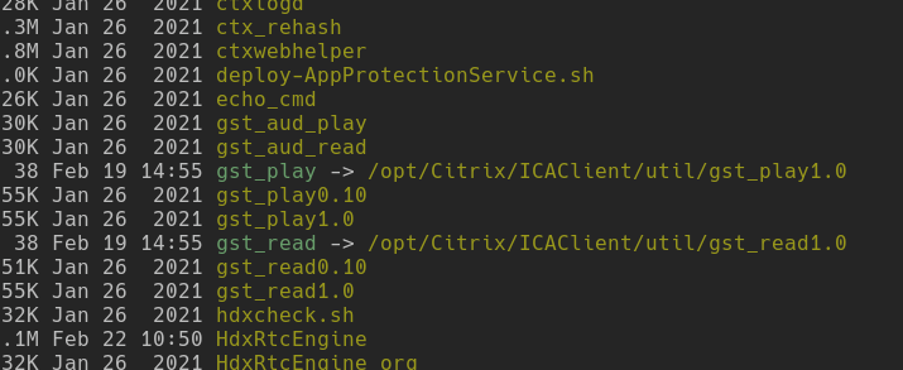
You can also run the workspaceappcheck.sh script in the util directory and verify the output of the section referring to GStreamer dependencies.
Citrix recommends using the ICAClient version greater than or equal to 2106 and GStreamer 1.x.
Step 4.2: Verify Gstreamer version and plug-ins
Apart from the GStreamer 1.x framework, you must install the following required plug-ins:
- Gstreamer1.0-plugins-base
- Gstreamer1.0-plugins-bad
- Gstreamer1.0-plugins-good
- Gstreamer1.0-plugins-ugly
- Gstreamer1.0-vaapi plugin
- ibva library
- x264 library
For more information to install the preceding plugins, see the GStreamer installation guide.
NOTE:
The version of the GStreamer plug-in must be consistent with the version of the GStreamer framework. For example, if you install Gstreamer1.2.4, the version of all Gstreamer1.x plug-ins must be 1.2.4.
Run the following command to check the current version of the GStreamer framework:
{{gst-inspect-1.0 --gst-version }}
For information about troubleshooting, see Webcam in the troubleshooting section.