Session launch diagnostics for Citrix DaaS
CLOUD STATUS
In PreviewDirector/Monitor Console
Prerequisites
Ensure that all products in your Citrix solutions are connected and able to send data to your cloud Monitor instance and that you’re running newer versions of Citrix products that incorporate the functionality. For more information, see Prerequisites.
If your user encounters problems establishing a session, Citrix Workspace app displays a unique Transaction ID that you can share with the admin or IT help desk team. The image below shows a sample error:
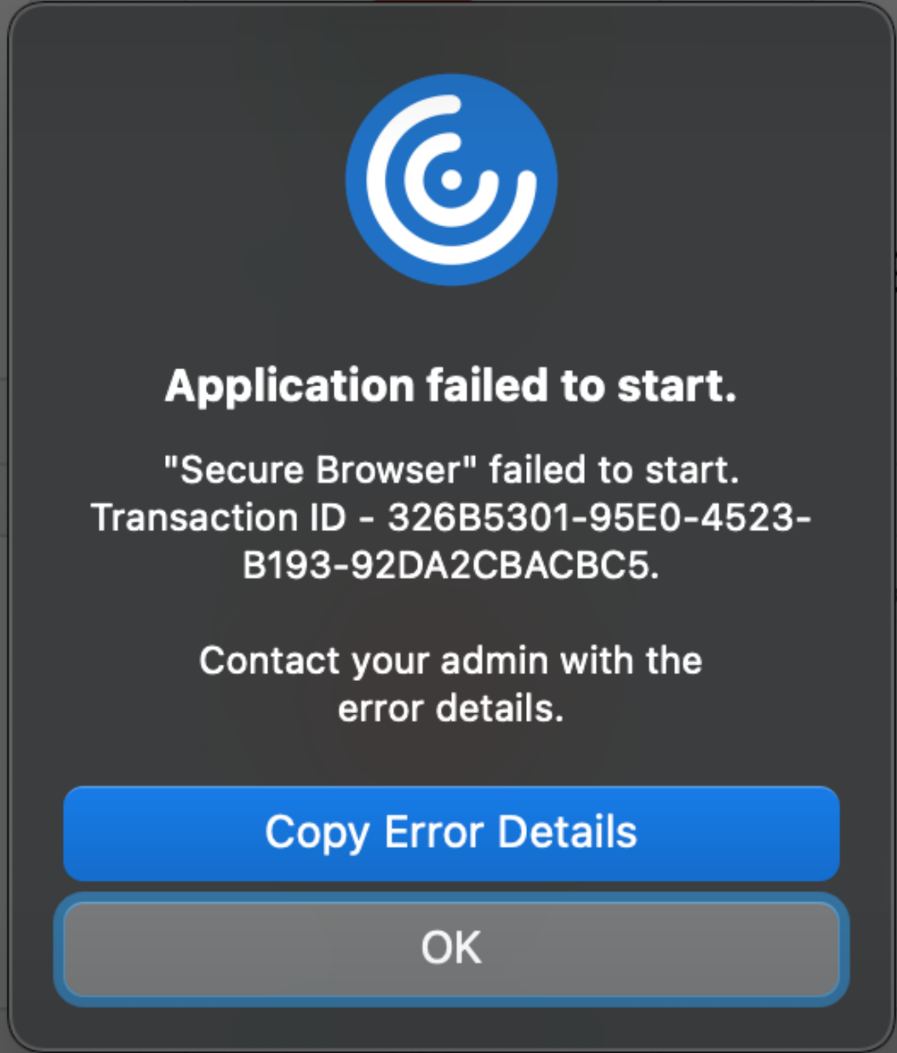
When the IT team or helpdesk receives the user’s unique Transaction ID, they can use the Citrix Monitor console to quickly find out where in the Citrix ecosystem and pipeline the problem occurred. They have to open the Citrix DaaS service in the Citrix Cloud console, navigate to the Monitor section, and search using the unique Transaction ID provided by the user, as shown below.
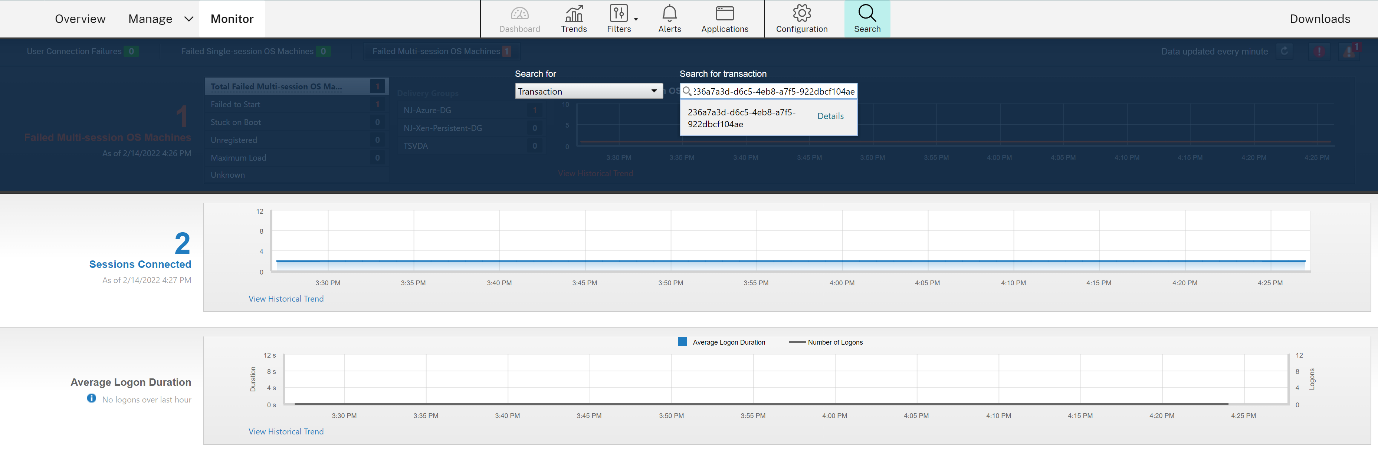
Once they find the Transaction ID details in Monitor, they can view the details of the session that generated the Transaction ID, along with an option to ‘Export logs’ for this Transaction ID as CSV file, as shown here:
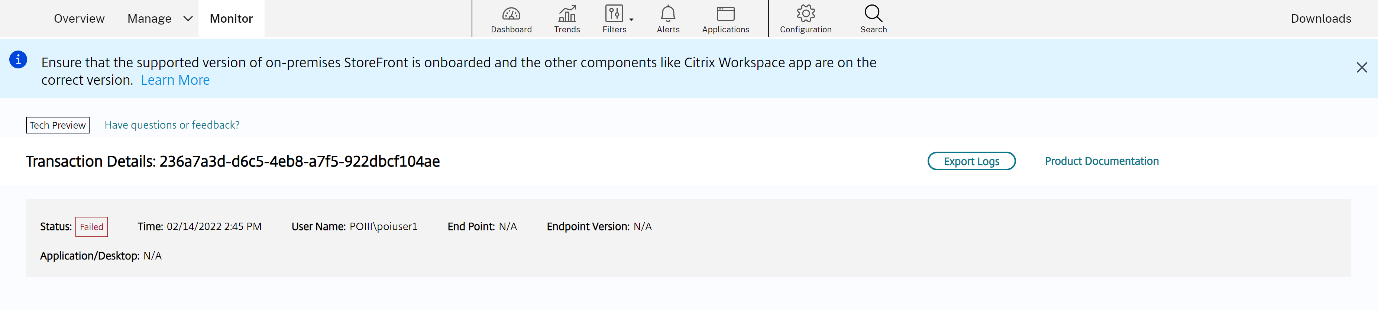
The logs contain details of all the Citrix products or services involved when the user initiated a session. The error code is also produced for any failures that might have occurred. Based on the product or component, you can find more details about the error code, the cause of the error and its recommended remediation, in our product documentation.
As a public preview, session launch diagnostics will roll out to all customers using Citrix DaaS on Citrix Cloud in the U.S., E.U. and AP-S regions. No sign-up or change in settings is required for customers to try session launch diagnostics in preview.