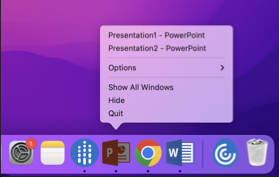October 13, 2022
Workspace apps appear in the Dock with native app icons when opened
CLOUD STATUS
In PreviewCitrix Workspace app - macOS
In Preview
Previously, clicking virtual apps in the Citrix Workspace app triggered the Citrix Viewer where these apps would be available. If you open many apps, the apps or its instances opened in the Citrix Viewer. You can view the open apps by right-clicking the Citrix Viewer icon.
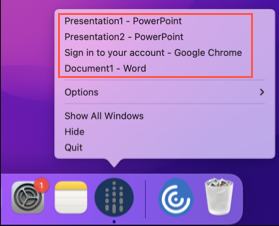
Starting with this release, when you open virtual apps, they appear in the Dock with their respective icons and are easily identifiable. You can then access the virtual app from the dock itself. If you open multiple instances of an app, these instances are not duplicates in the Dock but are grouped within one instance in the Dock.